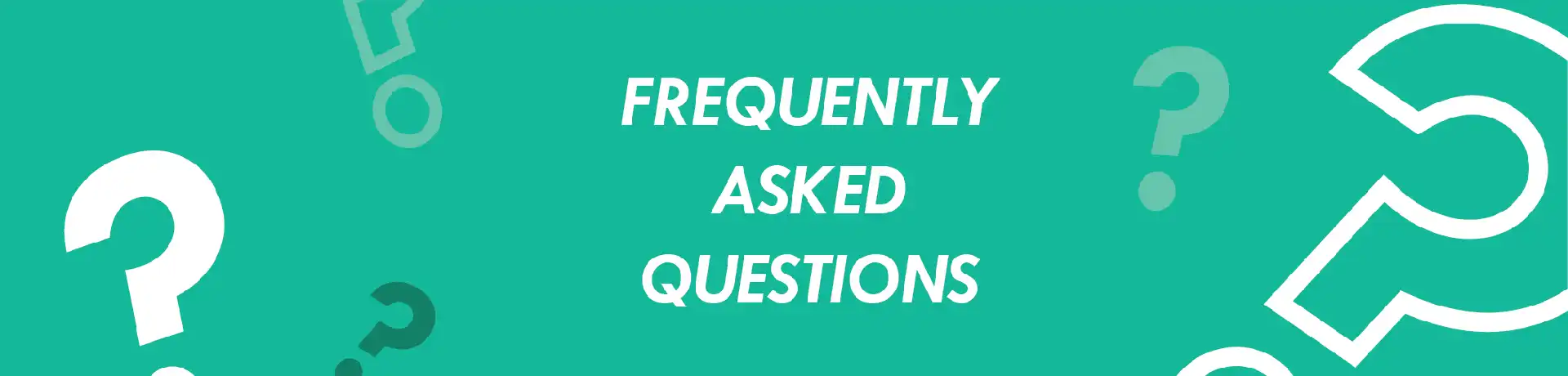
Frequently asked questions about the university portal
Below you will find answers to the most frequently asked questions about all areas of the university portal. Just select the appropriate category and click on the questions that interest you. If your question cannot be found, just write us a message. Then we will add your question and answer to our FAQ page.
In the Deals and Coupons section, you can regularly check and benefit from the best special deals available. This includes limited deals such as reduced bus tickets, mobile card deals, discounts for restaurants and coffee shops and much more. There is also a variety of coupons for books, food etc. This section is designed to help you find unique deals and coupons that suit your interests, and save money in your daily student life.
The stars represent the rating of every higher education institution. The performance review system is based on the following score model:
>4.5 (Very good)
>3.5 (Good)
>2.5 (Satisfactory)
>1.5 (Sufficient)
<1.5 (Insufficient)
Our aim is to provide an up-to-date list with all higher education institutions in the German-speaking region, together with a full list of study programs available. However, since higher education systems are subject to constant change, it may happen that some universities or study programs cannot be found here. In case you notice that your university or study program is missing on universitaet.com’s list, please contact us immediately so that we can modify and update the data as soon as possible.
Our forum is our virtual meeting “place” where you, as a user, can participate in any online discussion with the rest of the users. There, you can share opinions and experiences related to higher education, student jobs, internships and more.
As a user of universitaet.com, you have the chance to view all of the job offers currently available. To do so, you have to log in to your account first, go to the top right corner of the home page and click on “Career”, then choose “Jobs” and you will see all the current openings in Germany, Austria, and Switzerland.
In order to be able to see all of the upcoming events, you have to be logged in first, go to the top right corner of the home page and click on “Career”, then choose “Events”. Additionally, you can filter the events you would like to see by choosing a country and/or a city you are most interested in.
Once registered, you can always update your personal information in your profile on universitaet.com. To do so, you have to be logged in to your account first. Then you need to click on “Dashboard” and from the menu on the right, just choose the first section “University Profile”. Then, you will be able to edit all your personal information easily.
The first thing to do is to log in. Then go to the top right corner of our home page and click on “Dashboard”, then choose “Events” from the menu that will appear on the left side of the page, and click on “Publish event”. The last thing is to do is fill in all the fields with the required information for the event you want to create.
The first thing to do is to log in to your university profile. Then go to the top right corner of our home page and click on “Dashboard”, then choose “Job posts” from the menu that will appear on the left side of the page, and after that click on “Publish job”. You will be then transferred to our payment page where as the last step, you will be asked to select the payment method which is most convenient for you.
Each payment you make to universitaet.com, no matter if it is a bank transfer or through a credit card/PayPal, will be followed by an automatically generated invoice. You can easily access your invoices by logging in to your account, press the “Dashboard” button and then from the menu on the right, just choose “Invoices”. Be aware that if you make a credit card payment or pay through PayPal, the invoice for this payment will be created immediately. However, in case you choose to make a bank transfer instead, you will have to wait a little longer for the invoice until the payment has been confirmed by the Admin.
Yes, you can. You can do so by logging in to your university account first, then going to the top right corner and clicking on the “Dashboard” button. You will be transferred to another page where from the menu on the left, you have to choose “Manage programs”. Then, you can simply add, delete or edit any study program. The change will apply immediately.
Once registered, you can always update your personal information in your profile with universitaet.com. To do so, you have to be logged in to your account first. Then you need to click on “Dashboard” and from the menu on the right, just choose the first section “Company Profile”. Then, you will be able to edit all your personal information easily.
The first thing to do is to log in to your company account. Then go to the top right corner of our home page and click on the “Dashboard” button. You will be transferred to another page. In the menu that will appear on the left side of the page, click on “Events”, and then “Publish event”. The last thing is to do is fill in all the fields with the required information for the event you want to create. TEST EN
The first thing to do is to log in to your company profile. Then go to the top right corner of our home page and click on the “Dashboard” button. You will be then transferred to another page, and there, from the menu that will appear on the left side of the page, click on “posts”, and after that, select “Publish job”. You will be then transferred to our payment page where as the last step, you will be asked to select the payment method which is most convenient for you.
Our Must-Haves Shop is an online store specifically designed for students. Here, you’ll find everything you need to enhance your daily student life – from stationery and tech gadgets to practical accessories.
Yes, you can return items within two weeks of receiving them, provided they are unused and in their original packaging. Exceptions include custom-made and opened products, as well as promotional items, which must also be returned unused and in their original packaging. For more details, please visit the returns page.
If you receive a damaged or defective item, please contact our support team immediately. We will either send you a replacement or issue a refund as necessary.
Yes, all listed prices include the legally required VAT.
In the Must-Haves Shop, we accept payment by debit and credit card, including Visa, Mastercard, American Express (Amex), and others. A complete list of accepted credit cards can be found during the checkout process. Alternatively, you can pay in cash when picking up your order at our company location in Varna, Bulgaria.
Yes, we regularly offer discounts and special offers for students. Keep an eye out for special deals on our website and sign up in order to be informed about current promotions via our newsletter.
Delivery times vary depending on the destination country. Generally, shipping takes between two and five days. For more detailed information on estimated delivery times, please visit the "Shipping & Payment" page.
Yes, all physical products are shipped with international courier services and come with tracking. After registering, you can track the status of your order in your personal dashboard.
You can reach customer support through the contact form on our website.
Our Referral and Loyalty Program rewards registered users for inviting friends to our portal. The more friends who register through your recommendation, the higher the reward. There are three levels in total: "Member," "Influencer," and "Ambassador." Depending on the number of successful invitations, you will receive different rewards in the form of vouchers for the Must-Haves Shop.
An invitation is considered successful if the invited person registers as a user on the portal. The invited person must not have been a user on the portal in the past 12 months.
To become an Influencer or Ambassador, you need to successfully invite a certain number of friends to our portal. You will achieve the "Influencer" status by inviting at least 10 friends. To attain the "Ambassador" status, you need to invite at least 50 friends.
As an Influencer, you will receive an electronic voucher worth 20 euros, which can be redeemed in the Must-Haves Shop. As an Ambassador, you will receive a voucher worth 50 euros.
Your rewards can be redeemed in the Must-Haves Shop. The electronic vouchers will be sent to you by email once you have successfully reached the Influencer or Ambassador level.
There is no time limit for inviting friends. Your invitations will be counted continuously until you achieve the status of Influencer or Ambassador.
Yes, you can view the status of your invitations and your progress in your personal dashboard.
If a friend you invited deletes their account after you have already received the voucher, the voucher remains valid. The invitation will still be considered successful.
No, you can only achieve the status of Influencer or Ambassador once and receive the corresponding voucher. Additional rewards are not available.
Our Deals & Coupons offer students the chance to benefit from exclusive discounts and offers from our partner companies. From headphone deals and generous discounts on printing and binding theses to cinema and shopping vouchers – there’s something for everyone.
To view the current deals and coupons, visit the homepage of our portal. At the bottom, you’ll find an overview of all available offers, which is regularly updated. As a registered user, you will also receive regular updates about new deals and coupons through our newsletter.
After you have quickly and easily registered on our portal, you can redeem coupons. Follow the instructions on each offer page to take advantage of the discounts.
Registration is typically required. An exception is deals in the Must-Haves Shop, where you can also shop as a guest and benefit from the deals.
The validity period of deals and coupons varies depending on the offer. Details about the duration can be found on the respective offer page. Be sure to check the terms and expiration dates to ensure you can use the discounts before they expire.
If you have issues with an expired coupon, please contact our customer support through the contact form. We will be happy to assist you and resolve the issue.
In the “Whitepapers” section on the home page, you can find our most recent whitepapers. Every whitepaper provides you with comprehensive information pertaining to studying in Germany, Austria, and Switzerland. Our whitepapers are targeted to prospective students from all around the world who aim at pursuing their higher education in one of those countries. There, you can find answers to questions regarding your future education. Once you are logged in to your account, you will be able to download and read any white paper you are interested in.
In the Student Forum, you can exchange ideas with other users on various topics after registering. Currently, there are 12 categories, including Study Programs & Courses, Leisure, Career & Jobs, Campus Life, and more.
To actively participate in the Student Forum, you must register on universitaet.com. After registering, you can ask questions, respond to posts, and engage in discussions.
As a non-registered user, you can view the questions and answers posted by other users in the forum, but you cannot ask questions or leave comments. Registration is required to actively participate in the discussions.
In the forum, you can search for topics or browse through the various categories. The categories are clearly organized, so you can easily find the topics relevant to you.
You can use a fictional username instead of your real name to protect your identity. However, please note that the posts in the forum are publicly visible.
After logging in, go to the appropriate category in the forum and click on "Add Topic." Define the thread title, select the category from the dropdown menu, and describe your thread. To publish your topic, click "Submit" at the end.
You can delete your own comments, but you cannot edit them. Published threads can only be removed by the administrator.
If you come across an inappropriate or abusive response, please report it immediately to our support team. We will review the incident and take appropriate action.
You can access university profiles by going to the top right corner of the universitaet.com home page and clicking on “Universities”. From the drop-down menu, choose the way you prefer to filter the universities that will be shown – by country, by city, or by rating. If you choose and click on the “Browse by university” button, you will be able to see our full list of over 600 universities located in Germany, Austria, and Switzerland. In order to access more detailed information about a certain university, please click on the “Read more” button.
In this section, we provide registered users with a selection of free e-books. These e-books contain valuable information and tips on various topics related to studying and pursuing a doctorate.
You can download study guides in three categories:
Country Guides: Information about studying in Germany, Austria, and Switzerland.
Student Insider: Tips and information on digital study opportunities, internships abroad, language learning, study abroad programs, and international scholarships.
Doctorate Insider: Advice and information on pursuing a doctorate in Germany – from the milestones of the doctoral process to funding options and specific topics such as completing a doctorate with a foreign or FH degree.
After registering, you can download the study guides for free. Go to the "Popular" section and click on the "Study Guides" menu item at the top right. Select the desired guide from the list and click the download button to save the e-book to your device.
Yes, you need to register to download a study guide. The e-books are only available to registered users.
The study guides are available in PDF format to ensure they can be easily read on various devices.
The study guides are regularly updated to ensure that the information is current and relevant. Check regularly to see if new versions or new study guides are available.
If you have trouble downloading a study guide, please contact our support team via the contact form on our website. We will be happy to assist you in resolving the issue.
Yes, you can download study guides from different categories as you like. There are no restrictions as to the number or combination of e-books you can download.
Universitaet.com’s aim is to be that one place where students, universities, and companies meet. The study platform helps prospective students around the globe make an informed study choice by providing a search engine to find all study programs offered at higher education institutions within Germany, Austria, and Switzerland. At the same time, universities and companies can benefit from the unique opportunity to promote themselves on universitaet.com and become the top choices of students from all around the world.
Universitaet.com collects relevant and limited personal information and only identified and authorized recipients have access to it. Be assured that your data will be treated with the utmost care. Every personal information we collect is transferred to our server using SSL encryption and will be stored there. Additionally, regular backups increase data protection.
All the data available on our platform is a result of in-depth researches done by us to the best of our knowledge, or has been provided directly by the universities/companies themselves. We do make regular checks to provide our users with up-to-date information.
Once you are registered, you can change your password every time you feel that you need to. To do so, you have to log in to your account, then click on the “Dashboard” button on the top right corner of our home page. Afterward, you will be transferred to a different page and in the menu on the right, you have to click on the very last section, “Change password”. Be aware that for security reasons, every time you want to generate a new password, our platform will ask you to first type in once again your current password, and then choose your new one. After the change has been done successfully, you can log in with the new password.
In order to appear in our advertisement section, all you have to do is log in to your university/company account, go to the top right corner and press the ‘Dashboard’ button, then you will be transferred to another page. From the left menu, click on “Advertisements” and then on “Publish advertisement”. Afterward, you will be forwarded to the page where you will have to fill in more details about the advertisement itself, and be asked to choose a payment method. Be aware that if you choose to pay through a bank transfer, you will have to wait for the Admin of universitaet.com to confirm that the payment is successfully received before you appear in the advertisement section.
You can create your own advertisement, but it is not obligatory. We can also do this for you in exchange for a small fee.

